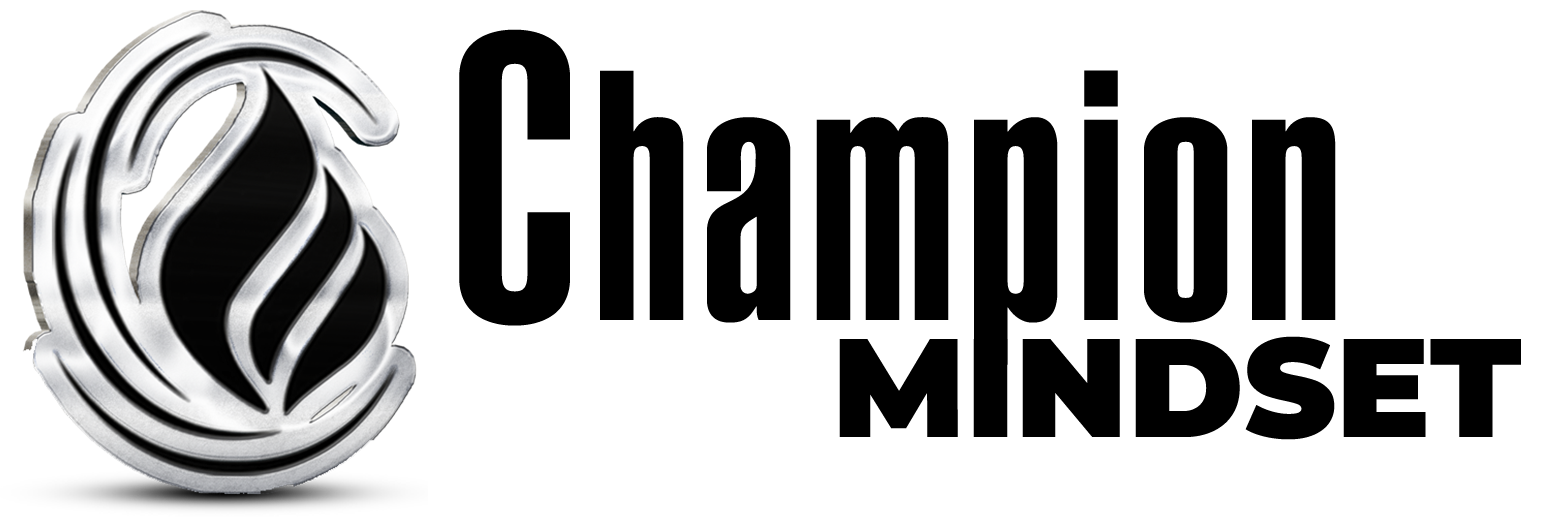Everything you need to run your podcast
is in the palm of your hand.
01
What you will learn in this section.
Your home studio rests in the palm of your hand. Your microphone, upload platform, audience targeting, even your sponsorship value creator.
Your phone is the most important tool you can have in the podcast game. Don’t miss a single moment of opportunity in creating your next show.
How to setup your podcast account on Anchor.fm
+ How to create an account
+ How to create new episodes
+ How to monetize with advertisements

Design Options:
03
Assignment:
- Create your podcast account and take some time to become familiar with how it works.
- If you’d like examine other podcast platforms from the list above to see if there are any others that may interest you.
- Check out Anchor’s main YouTube page for tutorials, ideas, and resources.