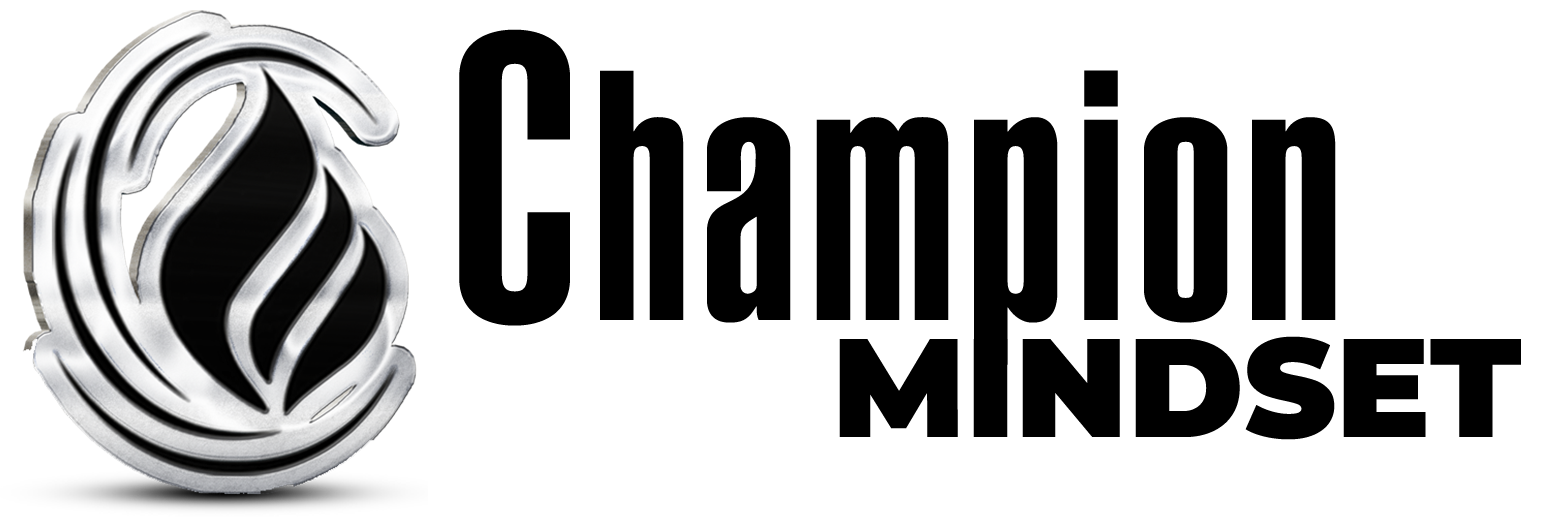Expedite and optimize your workflow by hiring the right...
Virtual Assistants!
01
What you will learn in this section.
- Understand exactly what you need your VA to accomplish.
- Confirm that you are hiring the right person for the job.
- Creating open lines of communication.
- How to decide on a project budget.
- How to send instructions.
Here are our favorite Virtual Assistant Platforms.
Section 1:
Understanding exactly what you need
Understand the value of a Virtual Assistant
VAs are here to assist with online tasks that are either too difficult, too repetitious, or too time-consuming for you to complete yourself. Not fall in love with the idea that you are working on.
Platform specific
Connect with the VA that works specifically with the platform that you have chosen to work on (Anchor, Podbean, Spotify...)
Results orientated service
Make sure you have a CLEAR objective with each assignment that you give. VAs are paid by the hour or by the project; all they need to know is what needs to be done and in what manner.
Section 2:
Confirm they can do it
Search forw hat you need, SPECIFICALLY
Use the search bar to find specialists in the platform that you are using (Anchor.fm, Podbean, Spotify...)
Review Work History
Take a look at the projects that the VA has used or previous comments from clients.
Ask direct questions
Do not attempt to get the VA emotionally involved with your project. They are paid to complete tasks. Do not waste time explaining your global vision, just get the job done.
Section 3:
Opening lines of communication
Use the CHAT feature
Every good VA website has a chat feature that you can use to talk 1:1 with project managers or the VAs themselves.
Give clear goals
Tell the VA exactly what you want with no additional detail about the project.
Check in frequently
Speak to multiple VAs until you find the one that suits your needs best. Check in frequently once project as started.
Section 4:
How to decide on a budget
Have an idea of what you'd be comfortable spending.
Most of the services you will need should be less than $20.
Get full confirmation of their capabilities.
Take a look at previous custom testimonials and project workflow reviews.
Understanding Escrow
Once you agree on a project you will be asked to pay the full amount up front. Once the VA has completed the project, you can review it before the funds are released to the VA.
Section 5:
How to send instructions to Virtual Assistants
Take screenshots.
This is what the page looks like.
Include URL (exact webpage) of sample you are using.
This is where you can find the page that i am referencing.
Write your instructions out in clear, simple lines.
I would like for this _____ to look like this_____.
03
Assignment:
- Review the 2 Virtual Assistant platforms mentioned at the top of this list.
- Create user accounts for BOTH platforms.
- Review the chapter of this lesson on “Setting up your Anchor.fm account and decide on what sections you will want assistance with.